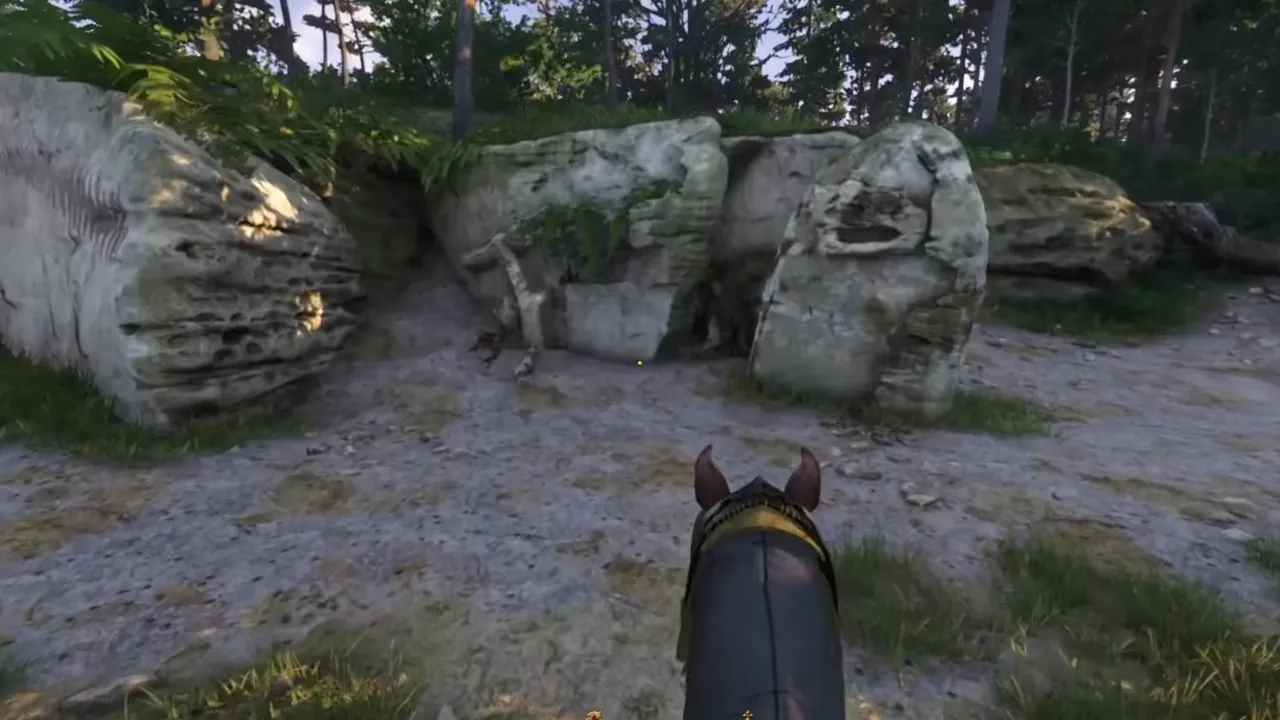When it comes to gaming, tracking stats lets you know where you stand and shows areas for improvement. In Call of Duty: Black Ops 6, the stats feature is back with some new elements. To dominate the leaderboards or get bragging rights with your friends, you have to keep an eye on your combat statistics, kill-death (KD) ratio, and performance metrics. So, here’s everything you need to know about tracking your CoD Black Ops 6 stats.
How to Find the Combat Record in Black Ops 6
In Black Ops 6, stats are accessible and easy to locate. To find your stats in Multiplayer mode:
- Step 1: Start in the Multiplayer menu.
- Step 2: Go to the Barracks tab.
- Step 3: Click on Stats to access your Combat Record.

Inside the Combat Record, you’ll find detailed statistics that track almost every aspect of your gameplay: elimination/death (ED) ratio (similar to KD), win-loss ratio, total games played, time spent, and even your highest score streak. It’s a personalized mirror reflecting all your CoD BO6 efforts, from your most impressive winning streaks to your highest elimination counts.
Monitoring Your K/D Ratio (Or E/D Ratio)
The KD ratio in the latest title has gotten some makeover. Black Ops 6 doesn’t show traditional “kills,” but it does track “eliminations.” This includes both kills and assists, tallying up as your E/D ratio. Think of it as a kinder, gentler KD ratio, counting team assists as part of your overall eliminations. You can find your E/D ratio directly in the Combat Record under the Stats section. It’s a great indicator of how you stack up against opponents and gives you a clear way to track improvement.
Top Weapons, Loadouts & Zombies Stats
Black Ops 6 keeps things interesting by letting you see your most effective weapons, your accuracy, headshot percentages, and more. In the Combat Record:
- Top Weapons: Sorted by total eliminations or E/D ratio, helping you to know which weapons operate best in your best.
- Field Upgrades and Scorestreaks: You can see how you’re performing with these too, showing your best equipment or scorestreaks and analyzing your tactics.
For Black Ops 6 Zombies, you can track your performance through Leaderboards in the Zombies menu. You can view many metrics like rounds survived, essence per minute, total eliminations, games played, and more. Zombies stats help pinpoint where you shine in surviving endless waves and where you might improve your undead-slaying strategy.
Read More:
- Call of Duty Black Ops 6: Best Audio Settings
- How to Use Omnimovement in Black Ops 6: Best Settings Explained
Stats for Recent Matches
The Combat Record also lets you analyze your last 10 matches. Here, you can see your game-by-game performance: eliminations, damage, objective scores, and even your deadliest weapon for each match. Checking your recent matches is like watching the highlight reel of your last few performances—maybe you had an off-game, or maybe you dominated. Either way, it’s a great thing to track trends and learn from recent games.
Why Tracking Your CoD Stats Matters?
Stats are your virtual scorecard, and in Black Ops 6, they’re loaded with insights. Knowing your stats can highlight weaknesses, spotlight strengths, and serve as bragging rights or motivation to push for the next big achievement. So, keep an eye on that new Combat Record feature, regularly see what works and what doesn’t, and witness the major improvement in your skills.
Moreover, the amazing thing about CoD stats is that they’re sharable. Want to see who has the better E/D ratio or the highest winning streak in your friend group? Head over to Leaderboards from the Stats menu. It shows your performance alongside friends and other worldwide players. Further, if you hit Prestige, stats are broken down by each Prestige level; they let you see your improvement level at each rank.