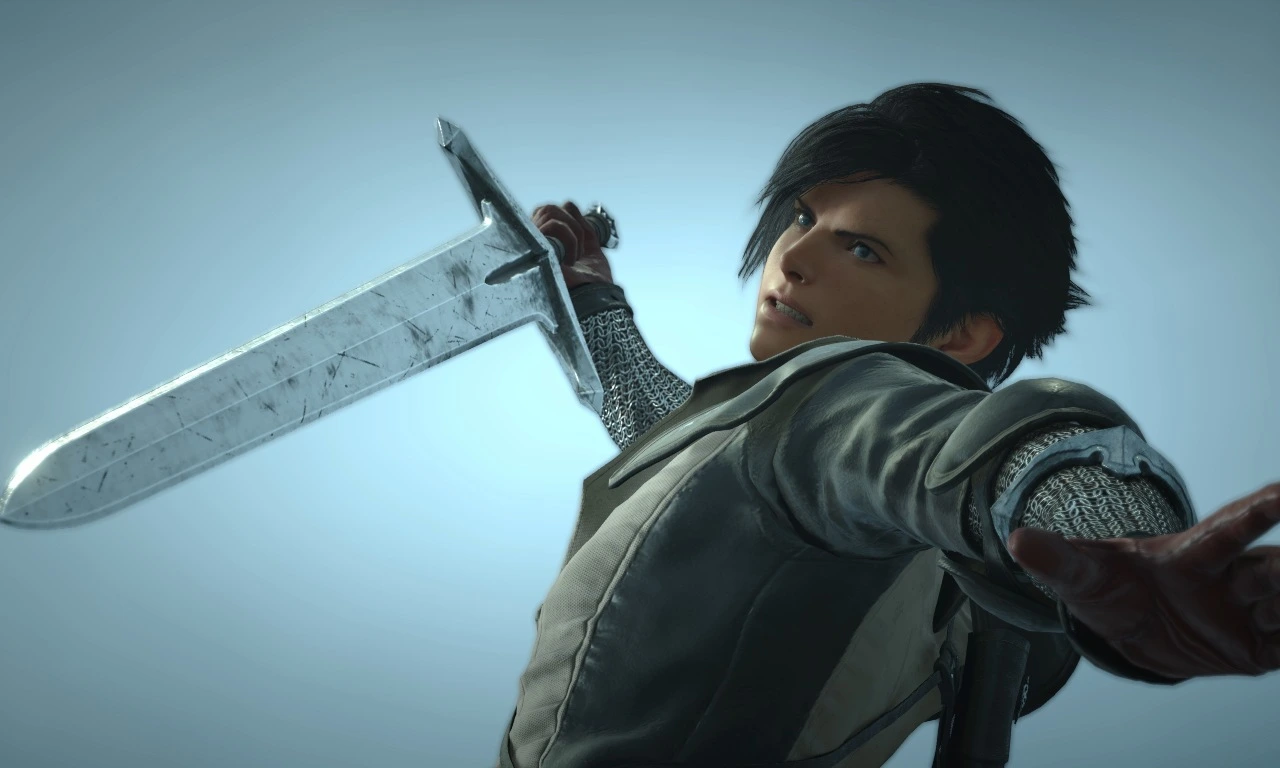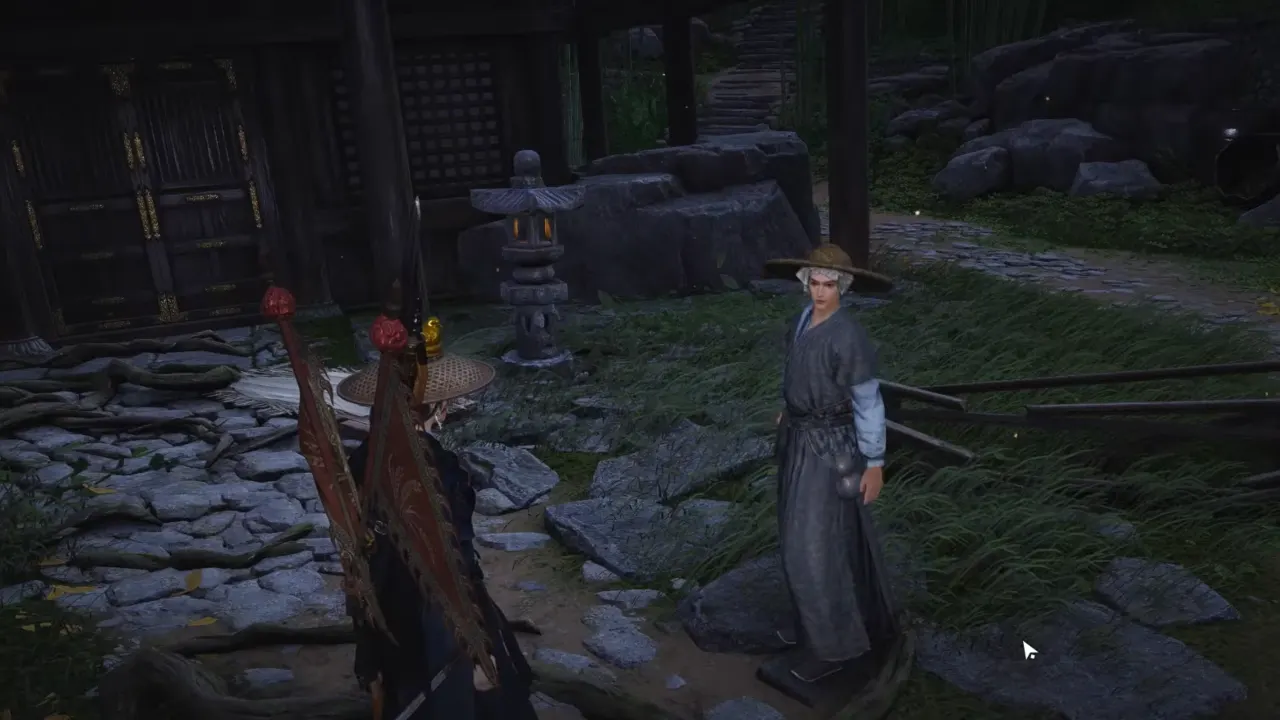Square Enix have finally heard our cries and dropped a Final Fantasy 16 update to give us a break from the eye-watering motion blur.
To that end, here’s some good news: you can adjust the motion blur any way you choose. You may adjust the intensity from a gentle glow to a blinding light display with a convenient slider ranging from one to five. But if you’re not a fan at all? Go ahead, and turn it all the way down to zero – no more mandatory motion blur!
Furthermore, they’re also hooking us up with some camera settings. Don’t you want the camera tailing you like a pesky goblin whenever you move or bash some baddies? Now you can turn that off.
They’re introducing three new layouts labeled D, E, and F on the controller front. Though not the most creative names, but what’s on the inside counts. They’ve also buffed some menu stability issues and fixed some text glitches.
Here’s a fun one for all social media fiends: sharing a kickass screenshot of Clive torching a wyvern. Or maybe you’ve got an intense boss fight you want to share on YouTube? There is an automatic #FF16 hashtag inlcusion, courtesy of Square Enix’s devs team.
Final Fantasy 16 launched as a PS5 exclusive on June 22, and it’s been straight-fire since day one, raking in the dough and scoring serious critical acclaim. Read our Final Fantasy 16 review to find out more in details about the latest release.
Final Fantasy 16 Update 1.03
This update:
- Adds the following items to the System tab of the Main Menu:
- Motion Blur Strength
Allows the player to adjust the strength of the motion blur effect when the character or camera is in motion. The default setting is a maximum of 5. This can be lowered to reduce the strength of the motion blur effect, or set to 0 to turn it off completely. - Player Follow (Movement)
- Player Follow (Attack)
Turning these settings off prevents the camera from automatically following the player while moving and attacking respectively.
- Motion Blur Strength
- Changes the maximum setting of the Camera Sensitivity (Horizontal) and Camera Sensitivity (Vertical) items from 10 to 20.
- Adds three new controller layouts: types D, E, and F.
- Corrects an issue that affected the stability of some menus.
- Corrects some text issues.
- Adds the hashtag #FF16 when sharing screenshots or video clips on Twitter or YouTube.