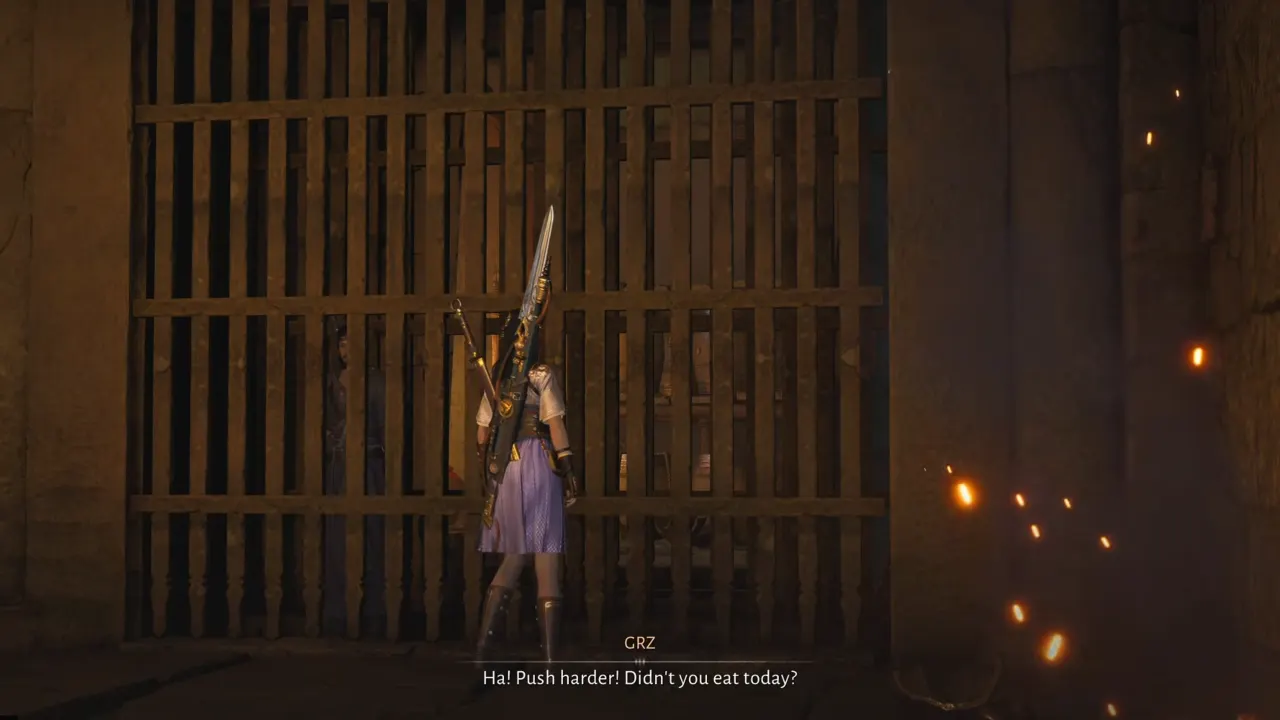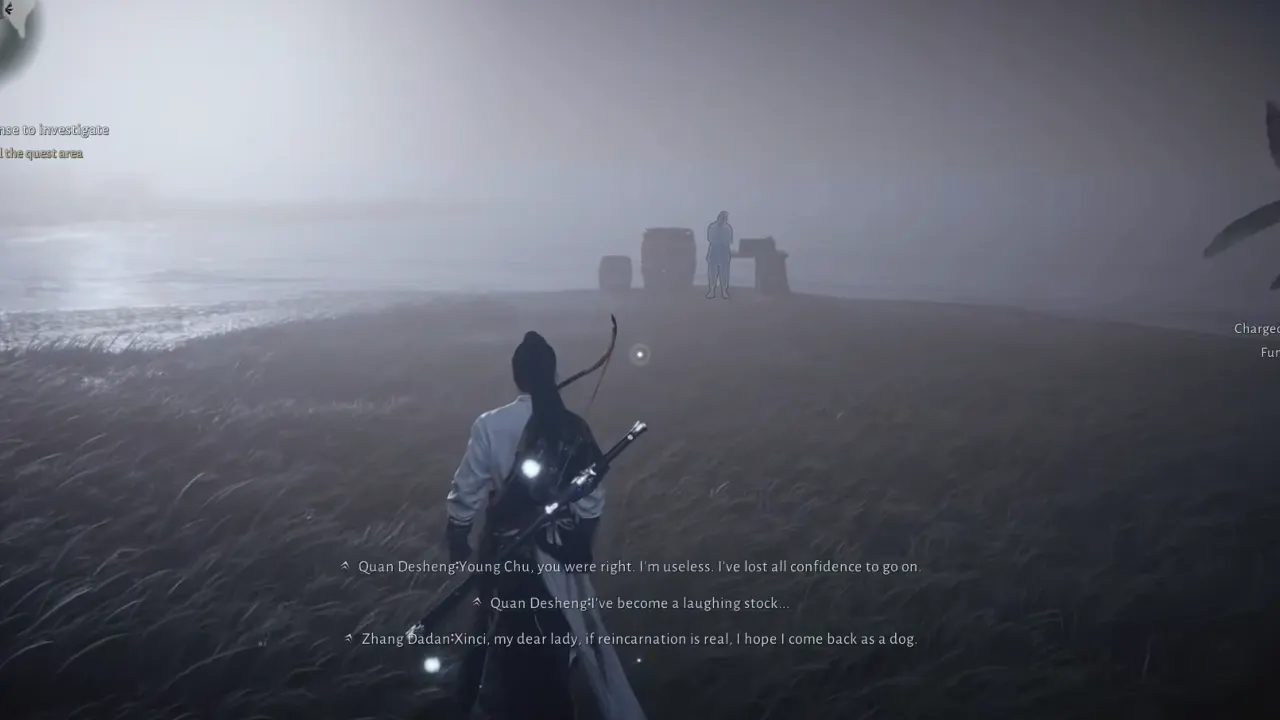Valorant is a lot of fun to play with friends, show off your good skills or stats, and flaunt the awesome skins. But to team up and take on the world together, you first need to find and share your Riot ID. But what if you don’t remember it or don’t know where to find it? We have got you back. Finding your Riot ID in Valorant is important for a lot of things in the game, such as adding friends, joining a team, or sharing your gaming persona.
Riot ID is your gaming identity across all of Riot Games’ titles, which consists of two parts: your chosen name and a unique tagline. This tagline is crucial as there could be many players with similar names, but the tagline makes your Riot Games ID unique. Unlike your login credentials (which you should never share), your Riot ID is what your friends will use to add you. The good thing is that any friend added in Valorant will also be available to party up in League of Legends or Legends of Runeterra too.
Here’s How to Find Your Riot ID in Valorant
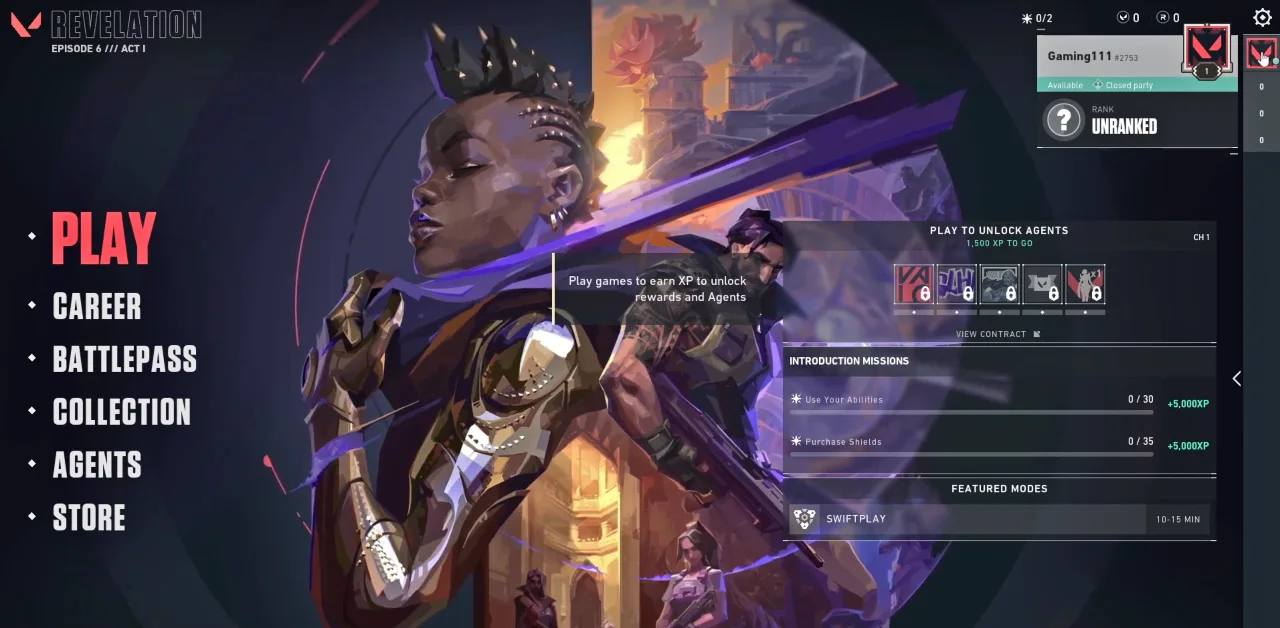
- First, make sure you’re logged in to your Riot account. Open Valorant and head to the main menu.
- Look at the top right corner of your screen and click on your profile icon.
- Your Riot ID (name + tagline) will be displayed right there.
Now you can copy it and send it to your friends so they can add you. But if you’re not in-game or on your PC, no problem. You can still find your Riot ID through the Riot Games account website:
- Go to account.riotgames.com.
- Log in with your Riot Games account using the credentials.
- Your Riot ID will be displayed at the top.
Other than ID, you’ll also see your other in-game details such as party status, your rank, and the title you’ve set.
How to Change Your Riot ID
Maybe your Riot ID is something from 2020 that you regret (ISeeYouCamping#420 isn’t intimidating anymore). Here’s how you change your ID easily:
- Visit Riot Account Management.
- Sign in to your Riot Games account and click on the Riot ID section.
- Click the edit icon next to your current ID.
- Enter your new username and new tagline (if desired).
- Confirm the change using the verification code sent to your email.
Remember, you can only change your Riot ID once every 30 days. After confirming the change, you must wait a month before updating it again. If you want to change it sooner, Riot allows you to do so by paying a €10 fee. Taglines can also be changed, but they must be between 3-5 characters. In case you forget your Riot Games ID, you can always check it in the Valorant client or log in to account.riotgames.com to retrieve it.