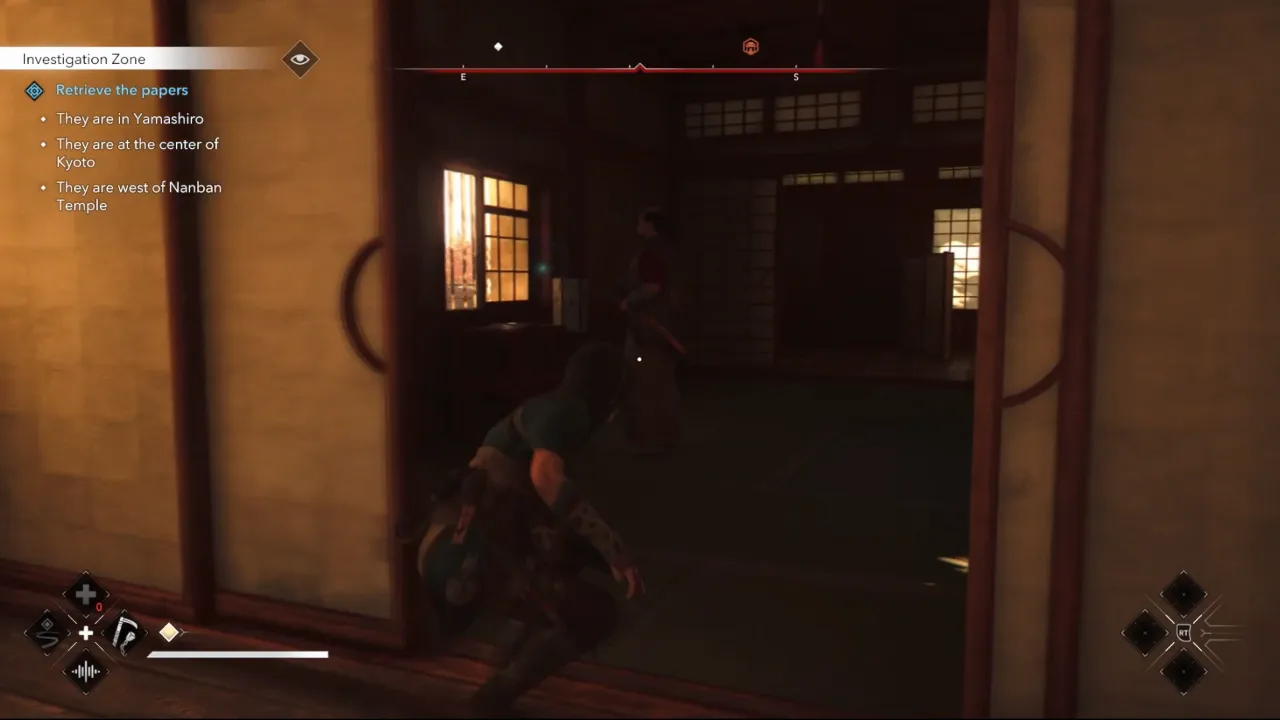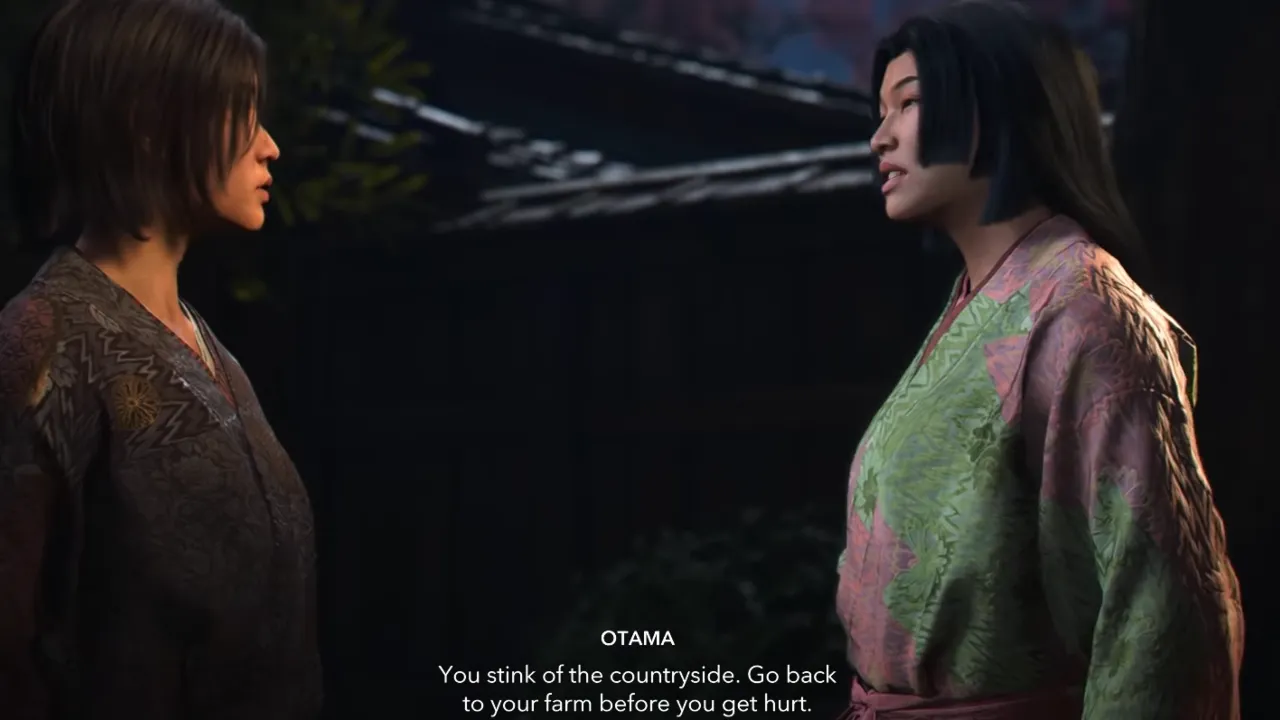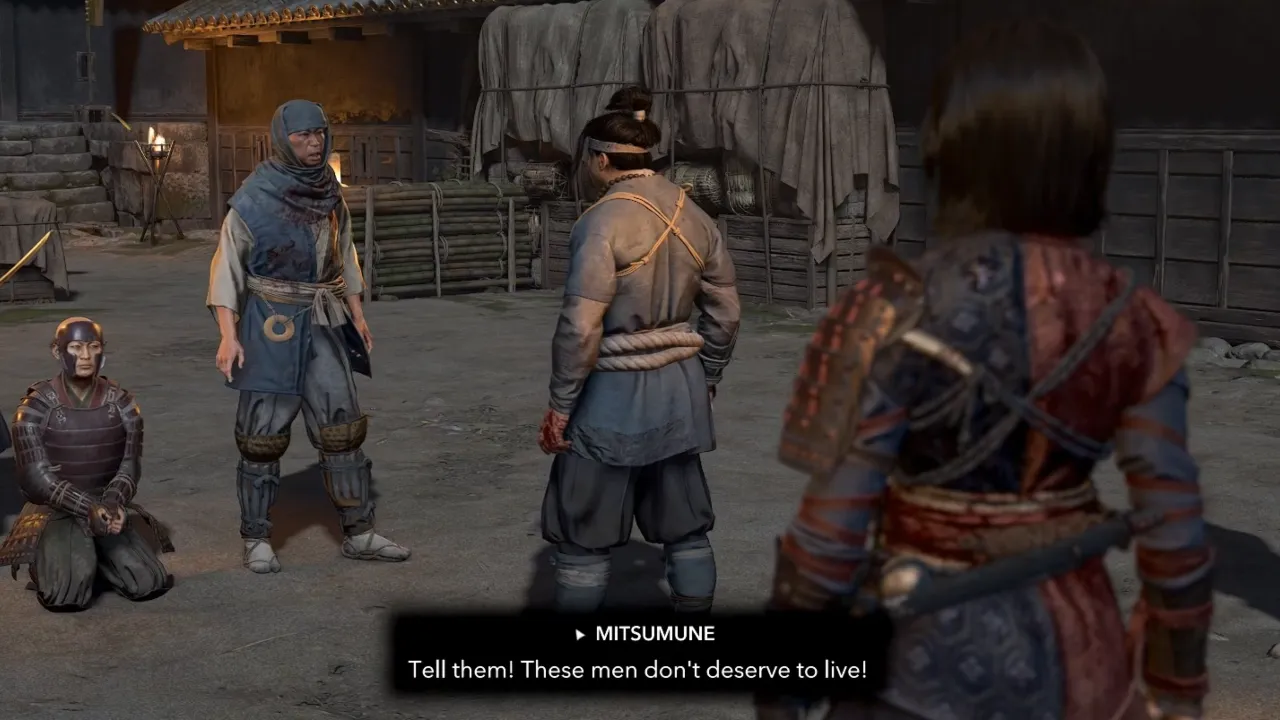So far in your playthrough, you might have into many quest bugs in STALKER 2: Heart of Chornobyl—but few are as notorious as the issues plaguing the “On the Edge” quest. In this mission, you need to save Zalissya’s village from Monolith attackers but it turns into a frustrating mess when sudden glitches leave NPCs stuck, enemies missing, and objectives failing to update. While these errors are game-breaking, this guide tells about practical fixes and workarounds that can help you complete the quest in STALKER 2.
STALKER 2 On the Edge Quest Bug Explained

After starting the quest, you are tasked with defending the village of Zalissya from Monolith attackers. The stakes are high: failure to fend off the attackers will lead to Zalissya being wiped off the map. Unfortunately, bugs can make it impossible to complete the quest, no matter how good your aim is or how carefully you plan your defense.
Here are the most common issues players face during this quest:
- Enemies fail to spawn: The Monolith attackers don’t appear, leaving you stuck in a “mission failed” loop.
- Stuck NPCs: Some enemies or NPC allies get stuck in buildings or unreachable areas, preventing quest progression.
- Hamster and his bodyguard mysteriously die: Paying Hamster’s bodyguard results in both of them entering the main building that is treated as a “kill zone,”. It causes their deaths and turns Zalissya’s stalkers hostile toward you.
- Warlock’s missing gun: A special item doesn’t spawn for some players, preventing a related task to end.
How to Fix the On the Edge Quest Bugs in STALKER 2
Modding and Console Commands (For PC Players)
The most reliable way right now that gamers found to fix this mission is by using mods and console commands on PC. Console players don’t have such modding luck so they should wait and pray for the fixes from developers. Here’s the process to follow:
Step 1: Install the UETools Mod
- Download the UETools mod from a trusted source like NexusMods.
- Extract the mod files and place them in the
Stalker2\Content\Paks\~modsfolder. If the~modsfolder doesn’t exist, create it. - Go to
%localappdata%\Stalker2\Saved\Config\Windowsusing the Run dialog (Win+R). - Open the
Game.inifile and paste the mod instructions provided with the UETools download. - Save the file and launch the game.
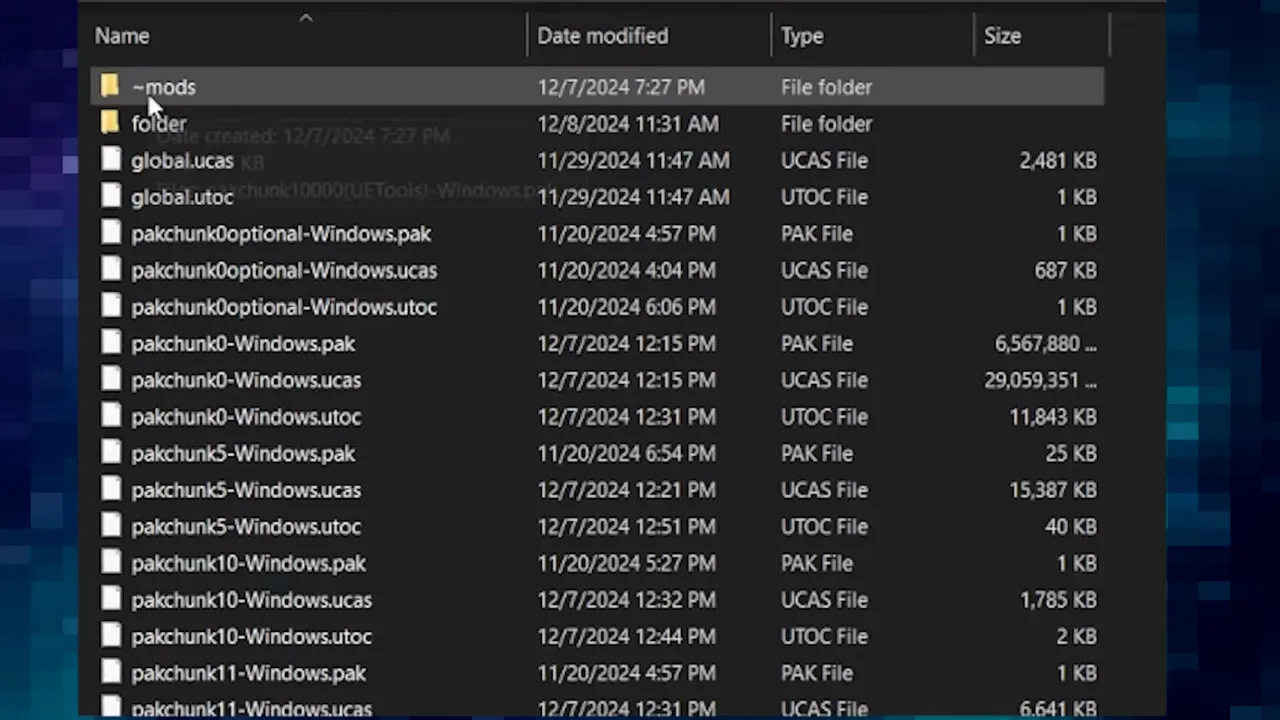
Step 2: Use Console Commands
- Open the developer console by pressing the tilde key (
~). - Type the following command to kill all NPCs in the area including the ones that may be the source of the bug:
XKillNPCInRadius 9999 -9999 -999. - Alternatively, if the mission still fails to update, use this command to force the quest to complete:
XDKFinishQuestStage E07SQ01 E07_SQ01_defend_against_monolith true.
Using these commands should clear the stuck enemies, update the quest, and let you move forward. If everything goes right, you will be able to continue to the next task after speaking with the Warlock. However, this doesn’t resolve the Hamster bug—more on that below.
Dealing with Hamster and the Kill Zone
If Hamster and his bodyguard die the moment they enter the main building, it’s because the game treats the building as a death zone for Monolith enemies—but Hamster and his bodyguard don’t have proper immunity to it. Sad to say, there’s nothing special to do to fix this issue yet.
It’s frustrating but this part of the mission is optional and has no impact on the main storyline. If it doesn’t work, why waste time on additional stuff – simply ignore it and move on with the game. Moreover, keep a regular eye on game updates from the developers. The bugs and issues are a part of the game and GSC Game World’s team remains busy releasing new update patches with the improvements and bug fixes.
Fixing Warlock’s Missing Gun
Another bug happening here and there is when Warlock asks you to retrieve a gun in Lens’ workshop near a dead body that sometimes refuses to spawn. If you don’t find it there, what you can do is restart the game or reload a save file before accepting Warlock’s task. It works usually letting the weapon appear at the right spot.
General Workarounds
Rather than breaking the jeck of the game with mods, there are a few more workarounds that might help:
- Force Enemies Out of Buildings: NPC pathfinding is mostly the culprit. Try to open doors manually or stand near the building’s entrance to “bait” stuck characters into moving.
- Use Grenades: Some players claim limited success by using grenades or explosives to force enemy movement. Be careful not to hit friendly NPCs!
- Stay in Zalissya: Don’t leave the area during the mission—this can sometimes lead the mission to fail.
- Complete Tasks in Order: Progress through all given objectives methodically, clearing all enemies in each wave before moving on to the next task.
What Console Players Can Do Abou It?
The lack of access to mods on consoles and developer console commands can make bugged missions more frustrating when you are left with no way to play. It means your options are more limited and under this tight situation, these are some good approaches:
- Keep Your Game Updated: Developers frequently release patches to fix known bugs, and while the Zalissya mission hasn’t been fully addressed yet even after the STALKER 2 1.01 patch, future updates may implement the solution.
- Submit Bug Reports: Help the developers prioritize this problem by reporting it directly. Give details like what happened, where NPCs got stuck, and any steps you tried to fix it. Many studios rely on player feedback to identify critical bugs, and your report can be a great source to help speed up a fix.
- Focus on Other Content: While it’s disappointing to leave a quest incomplete, remember that “On the Edge” doesn’t affect your main storyline progression or the game’s ending. Consider moving on to other areas of the map or side quests until there is no way to complete it.
S.T.A.L.K.E.R. 2 sets the bar high with its intense open world, complex AI, and detailed survival mechanics. The game pulls you in with its depth and atmosphere, but that same complexity means a lot of inevitable bugs—especially so soon after launch. Updates or patches are released for the better in mind but they can often create new headaches. Take the 1.01 patch, for example, it fixed some old quest issues but unintentionally resulted in filling in new problems, like the frustrating NPC deaths tied to the “On the Edge” quest. Hopefully, these fixes work in a positive way for you and you can complete the quest to move ahead.