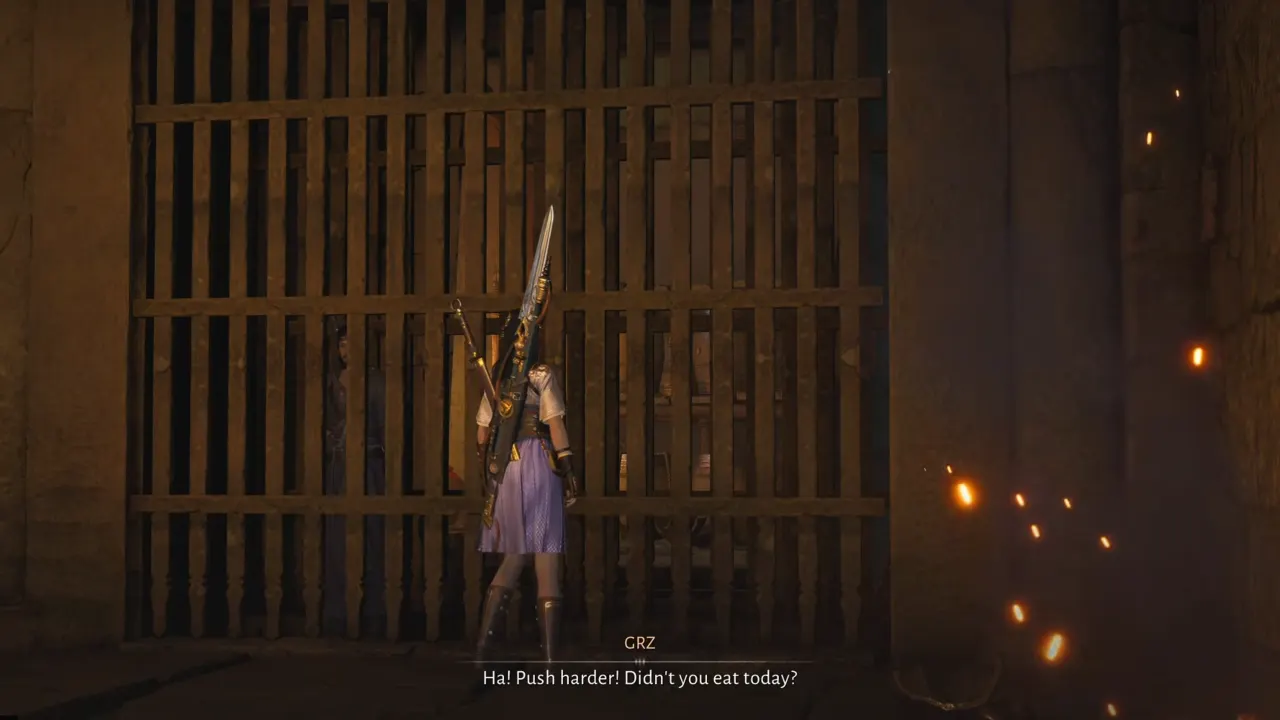One of the key mechanics you’ll want to master in Monster Hunter Rise is the lock-on camera system. It’s very helpful because monsters will put you in a tough spot and you’ll need to keep an eye on them during a fight. You’ll find this camera feature important for hitting their weak spots and dodging their attacks. Further, it lets you target the right monster when things get bad for you.
In previous Monster Hunter games, pressing L opens the camera around to face the monster. But now, MH Rise gives you many options to customize how you control the camera to get it in the right position. This guide explains the different ways to lock on camera in Monster Hunter Rise, which one is better, and how to use it.
How to Lock On to Monsters in Monster Hunter Rise
Monster Hunter Rise has two different lock on mechanics including Target Camera and Focus Camera. Locking on is required to perform special moves and attacks. Here’s how to do it:
- Select the monster to lock on by pressing the right stick in the top right of the screen.
- After locking onto a monster, you can switch the part of their body you’re shooting at by tapping the right stick to the side.
- For the “Target Camera,” press the front L button to rotate the camera so it faces the monster. When “Focus Camera” is selected, the camera will track the monster without needing input.
- To switch targets between creatures or to stop attacking, tap the right stick again.
The lock on the camera is useful for tracking a running monster or eyeing multiple monsters at once. But this feature doesn’t always face the monster so you’ll need to be aware of your surroundings.
How to Use Lock On Camera Feature Properly

To use lock-on effectively in Monster Hunter Rise, you need to know when to use it and when not to. Generally speaking, it’s good for one monster at a time or when you need to focus on a specific target. Further, you can enable it to attack from a specific angle or at a weak part of the enemy. But it’s better when fighting multiple monsters at once, or when you need to move quickly or dodge attacks.
Target Camera or Focus Camera: What to Choose
The Target Camera will keep the camera behind your character at all times, so you can see what’s around you. The Focus Camera will lock on to enemies and keep the camera on them. It’s useful to track big beasts, but hard to see what’s going on in the surroundings. The Focus camera will bob and weave with the monster’s every move, while the Target camera will stay relatively still. If you’re new to the game, we recommend the Target. Once you get used to it, you can try the Focus and see if you like it.