Logitech’s G502 line has been a big hit among gamers, especially those who love a good FPS genre. The design is ergonomic, fitting comfortably in your hand and offering many customizable options. There’s even a special thumb button specifically for lowering your DPI to get the perfect shot.
Buy It Now:
Logitech hasn’t been resting on its laurels. In 2021, they launched the G502 X, giving the already awesome Logitech gaming mouse a fresh coat of look and some good upgrades. But the real star of the show is the Logitech G502 X Plus – the G502 Lightspeed’s nice younger sibling. It is lightweight with a greater battery and a stunning RGB light.
You might say, “Okay, but is it really that different from its predecessor?” On one hand, you could argue that it’s not a groundbreaking departure. But on the other hand, it’s an advanced model of a previously top-notch mouse. After the Logitech G502 raised the standard, the G502 X Plus added a little more brilliance. It has undergone some noticeable changes to its design, and the majority of them are aesthetic. Despite being narrower and lighter than the G502 Lightspeed, it manages a nearly identical look when held, which is a positive aspect. Those long hours spent gaming will be much more comfortable with the rounded form.
Logitech G502 X Plus: Design and Ergonomics
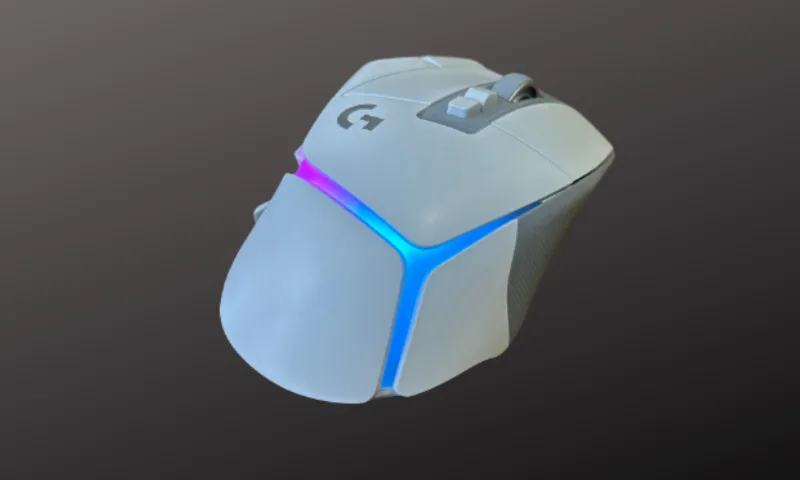
G502 X Plus has a sleek, modern vibe that screams high-tech. But what’s good is how it feels when you hold it. You know the feeling when something looks right in your hand, that’s what the G502 X Plus is.
For the size and weight, this mouse is the Goldilocks of gaming mice – not too big, not too small. It measures 3.13 x 5.25 x 1.63 inches and weighs around 3.7 ounces. If you’ve ever held the G502 Lightspeed, it’s similar, but lower in weight and a bit larger. It’s amazing how they’ve managed to shave off some weight without compromising on the solid, quality feel.
The ergonomic design is something else, it has a curvy shape that molds to your hand. The hands can feel cramped after a long gaming session but with the G502 X Plus, your hand gets a gentle hug the whole time. It’s super comfy for the long stretches of playing or even regular computer use.
But the star of the show is the RGB light bar kinda like a neon sign lighting up the palm rest, adding a dash of personality to your gaming setup. On the white model especially, it looks incredibly sharp with purely a cosmetic feature. The ergonomic design of the G502 X Plus is top-notch. It’s stylish, comfortable, and seems a natural extension of your hand.
Logitech G502 X Plus: Customizability
The G502 X Plus is like a Swiss Army knife for your hand with 12 inputs, and almost all of them are customizable. There are nine buttons on top, including the usual suspects like left and right click, a scroll wheel that clicks and tilts, a couple of buttons in the center, and two extra buttons on the left edge. Not to mention the usual forward and back buttons on the side, and there is an FPS sniper click beneath your thumb.
Some of the buttons have got some makeover, the sniper button for example has transformed into a clicky paddle, complete with an angled surface that is ergonomically designed to fit the user’s thumb. In a high-pressure situation, these minor adjustments might make all the difference. In addition, the left-side controls are now improved, making thumb rolls over them a breeze.
The number of inputs might sound like overkill for a non-MMO mouse, but it’s a game-changer. Having all these options means you can tailor the mouse to fit your gaming style perfectly. To map out complex macros or for easy access to your most-used commands, this mouse has got you covered. Overall, the customizability and inputs on the G502 X Plus are a dream for gamers who love to fine-tune their setup.

Logitech G502 X Plus: Technical Enhancements
Logitech didn’t only give this mouse a new coat of paint; they’ve packed in some serious technological wizardry. The big headline here is the introduction of Logitech’s “Lightforce” opto-mechanical switches. Rather than the average mouse clicks, what you get is a mechanical switch for the satisfying clicky feel, but it operates your input with a laser.
Why go through all this trouble with lasers is for speed and durability. These optical switches can cut out the tiny fractions of a second of latency such as in microseconds here. Further, they’re touted to last longer, which means your beloved mouse is less likely to give up on you when you need it most. You might not see a huge difference in your daily use. But it’s one of the subtle upgrades that, over time, add to your overall experience. The switch adjustments in the G502 X Plus aren’t about keeping up with the Joneses, but they can give you a slight edge, making sure your mouse is as responsive and durable.
Logitech G502 X Plus: Battery Life
The G502 X Plus has some pretty impressive stats in the battery department, and if you’re someone who forgets to charge their devices (like me sometimes), you will appreciate this. The G502 X Plus is like the marathon runner of gaming mice. Without the RGB lighting, this mouse can go for around 130 hours. That’s like, what, over five days of non-stop gaming? Compare that to the Razer DeathAdder V3 Pro, which clocks in around 90 hours, or even the older G502 Lightspeed at 60 hours, and you can see why I’m impressed.
With RGB turned on, the battery life drops to around 40 hours, which still isn’t shabby. It’s enough to get you through a few heavy playthroughs without worrying about your mouse dying mid-battle. During my use, I found that I was charging the mouse roughly every week or so with the RGB running at the extreme. Not too bad, considering how much it adds to my gaming ambiance.
Connecting the G502 X Plus to the Logitech G Powerplay charging mousepad can juice up it continuously to enjoy everlasting battery life. The mouse charges on use – it’s amazing. But if you don’t love it that way, no worries, this gaming mouse has a USB-C charging port—an improvement over the Lightspeed’s Micro USB. USB-C means faster charging and no fumbling around trying to plug it rightly.

Logitech G502 X Plus: Simplification and Feature Adjustments
Logitech has done some fine-tuning and made a few adjustments to this mouse, focusing on what to add and trim down. First, some of the little features have been revamped. The indicator lights on the G502 Lightspeed that showed the active configuration profile have been replaced.
Now, there’s a more subtle indicator light atop the scroll wheel; it’s your mouse’s way of giving you a discreet nod to let you know you’ve switched profiles or DPI settings. It’s a small change, but it adds to the mouse’s sleek look while still keeping you in the loop. Then there are the new grips of rubber surface on the sides, these let the mouse stay put in your hand, even during the high-intensive gaming moments.
But, not everything is about adding but sometimes, taking away is just as important – the adjustable weight system from the Logitech G502 is gone in this model. In the competitive world, the trend is toward lighter mice, and let’s be honest, these tiny weights were kind of a hassle, easy to lose, and added an extra amount. So, if you like to make weight adjustments by yourself, you might want to cling to the previous mouse. But for most users, this modification is a welcome change.
Logitech G502 X Plus: Software
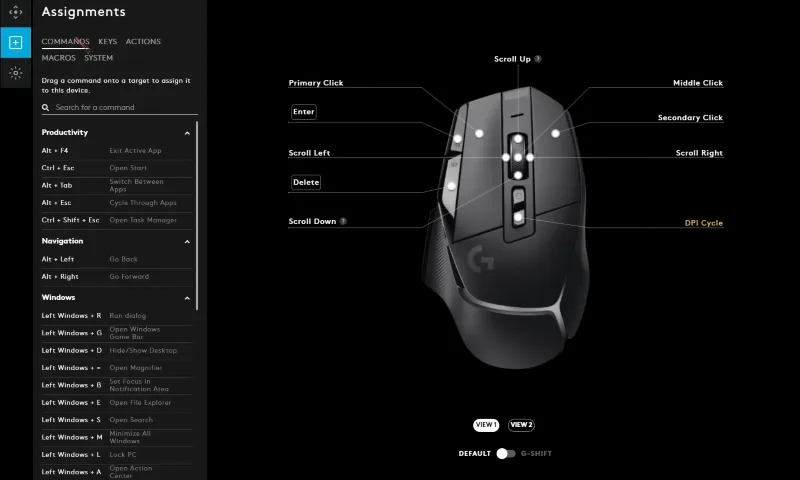
If you love to tinker and tailor every aspect of your gaming setup, you will have a field day with this. Logitech G Hub is your command center for the G502 X Plus where you can get into the options of customizing this mouse. You can manually assign the functions to its 11 buttons per your preferences. To open a specific program, execute a complex in-game macro, or do something simple, G Hub lets you do everything.
Of course, we can’t forget about the RGB customization. The G502 X Plus has a gorgeous RGB light bar, and G Hub lets you play around with it. You can choose from presets or get creative and make your lighting pattern. Even for new users, the software is known for being one of the most user-friendly for configuring gaming peripherals.
Logitech G502 X Plus: Performance
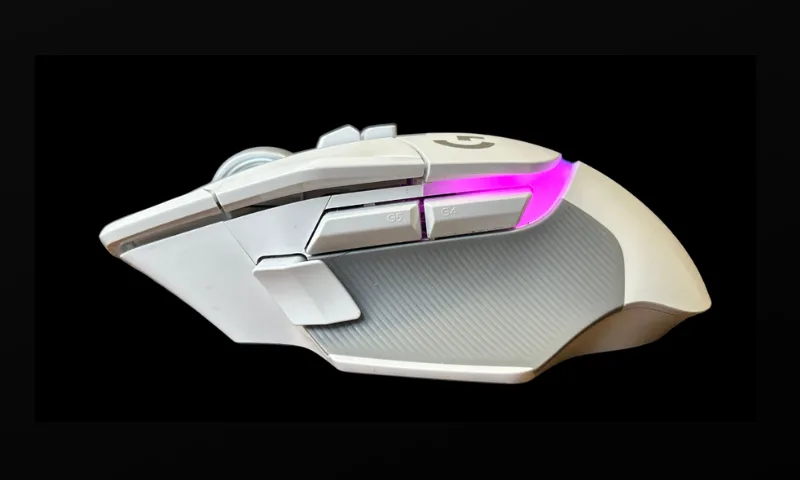
The comfort level of this mouse is through the roof. It’s designed to fit greatly in your hand like a natural extension of yourself. I’ve spent hours playing games like Call of Duty, Fortnite, Baldur’s Gate 3, and Apex Legends, and not once did my hand feel like it was cramping up or getting tired.
The lightweight design is another plus feature here, especially when you need to make quick, precise movements. It glides over the mouse pad like it’s on air, making it very easy to react in a flash. No matter if you are lining up a sniper shot or getting through a complex RPG map, the G502 X Plus responds according to what you expect.
For the buttons and inputs, having all the customizable options at your fingertips is similar to a DJ at a mixing desk – you have total control. I assigned game-specific actions to different buttons, which streamlined my gameplay. Actions like reloading or using special abilities suddenly became much more easy and, dare I say, fun. The Hero 25K sensor deserves a shoutout too as this thing is accurate giving pinpoint precision. The sensor, combined with the fast response of the Lightforce switches, makes for a killer combo. The switches might not make you a pro gamer overnight, but they offer a satisfying click and are very responsive.
More Reviews:
Verdict
Is it worth your hard-earned cash? The G502 X Plus is, without a doubt, an impressive piece of gaming gadget. Logitech took an already fantastic mouse and thought, “How can we make this even better?” And they pretty much nailed it. From its sleek and modern look with the snazzy RGB lighting to thoughtful tweaks and upgrades, this mouse was designed with serious gamers in mind.
Other than looks, this gaming mouse is a powerhouse in performance. The comfort level is top-notch, thanks to its ergonomic design. You can game for hours without feeling your hand’s gone through a workout. With the customizable inputs and the precision of the Hero 25K sensor, you’re in total control of every move. The tech upgrades, like the Lightforce switches, might not be something you’ll notice in every click, but they add to the overall premium feel of the mouse. Moreover, the battery lifespan is also great, even when the RGB lighting makes scenes in your room.
But it’s an incremental upgrade; if you already have a G502, you might not see a pressing need to upgrade unless you’re a die-hard fan of the series or want the extra fancy RGB flair. But for a new gaming mouse, the G502 X Plus is worth considering. It’s a solid investment that’ll likely keep you happy and in the game for a long while.
Buy It Now:

